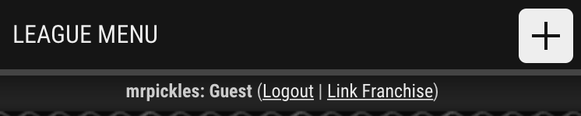Help with Not Authorized error
If you've received a "Not Authorized" error, here are some steps to try:
- Confirm your account credentials are correct. Go to Settings within the app, then erase and re-type your username and password. Once you hit "Done" the credentials will be validated.
(If you get stuck or have forgotten your password, you can head to the MFL website to reset it at: https://www54.myfantasyleague.com/2019/public?O=02&URL=dash) - Your account may not be properly linked to your franchise. From within the app, go to League Info > Home Page. At the top you'll see your account name. If you see "Link Franchise" next to your name, that indicates that you'll need to link your account to the current franchise. Once you complete this step on the website, the error will disappear from the app.
Note that if you change your password on the MFL website, you'll need to also change that password within Settings of MFL Platinum.
If you are still stuck after trying the steps above, please contact me via the support page.
If you are still stuck after trying the steps above, please contact me via the support page.